Simplify harvest data collection
The Libra Cart system connects to your load cells and wirelessly communicates with the Libra Harvest app through Bluetooth®.
It automatically detects and records every unload from your grain cart without additional sensors, providing accurate, real-time harvest data on your tablet or smartphone — no need to press any buttons or write anything down.

Automatic Unload Detection
Automatically saves the date, time, GPS location*, and weight of every unload
*if mobile device supports GPS
Records Offline
Collects and saves harvest data into the app whether or not your mobile device is connected to the Internet
Moisture Sensor Compatible
Update the moisture manually or automatically with a compatible moisture sensor available through Agrimatics distributors
"Libra Cart was within 1% of actual bushels harvested. Pretty damn impressed."
- Jeff Miller, Mt. Vernon, SD
Install in minutes
Plug and Play! Mounts directly onto your cart and connects to any industry-standard load cells.
Wireless
No cables across the hitch, making it easy to switch tractors
Powered by 12V or Battery
Outlasts the harvest season for most farms on a single battery (included), or can be optionally powered by 12V
Easy to Calibrate
Uses a certified weight from the elevator or a trusted scale for quick calibration
Reduce cab clutter
Compatible with both iOS and Android, Libra Cart is app-based and uses a mobile device instead of a traditional grain cart scale indicator, clearing up valuable space in the cab.
User-Friendly
Easy to use for operators of all ages and technological skill level. Details can be easily edited right in the app to correct mistakes or add notes
Access New Features
Update new app features and firmware right from your mobile device
Track inventory and get valuable insights
Track the whole harvest process. Know exactly how much came off each field, where it went, and how much is left in your bins, so you are never guessing or overselling.
Conduct field trials by comparing yields so that you can have confidence in knowing what products will get you the most out of your land.
Track Fields, Trucks, Destinations
View totals and weight transactions for every field, truck, and destination (bins, bags, elevators, contracts)
Manage Inventory
Transfer amounts from one destination to another to track what has been moved or sold
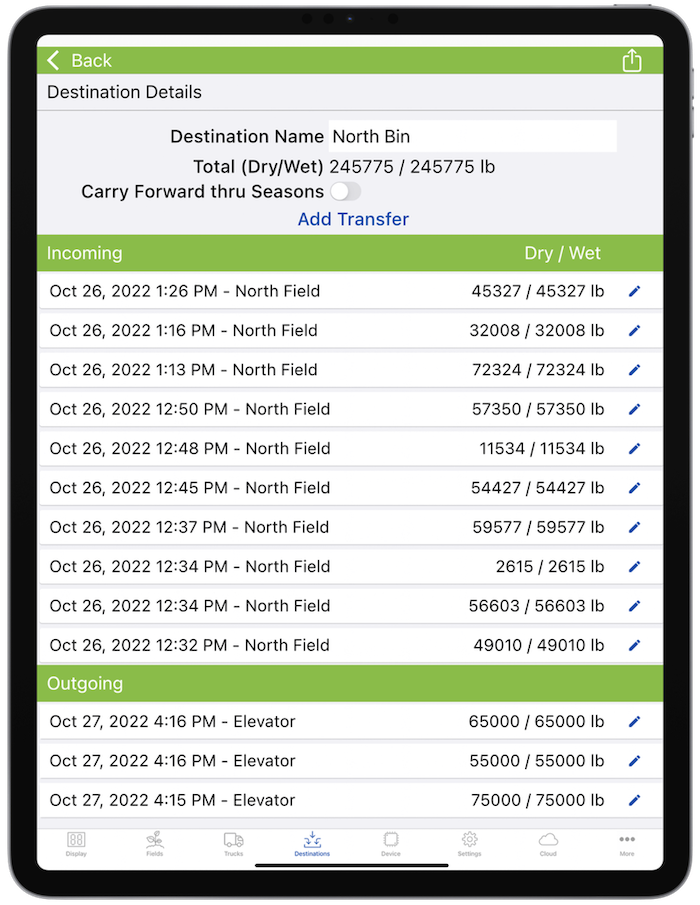
"Thanks to Agrimatics, every truck leaves the field legally loaded."
- Landon Friesen, Crystal City, MB

Calibrate the combine’s yield monitor
View live weights and individually tare from other devices within Bluetooth® range to keep an eye on things or easily calibrate the yield monitor in the combine.
Get more with the cloudView and edit all totals and weight transactions from remote devices in the truck, combine, or anywhere with Cloud Pro.
Learn moreConnect to External Scoreboard Displays with Serial Link
View live grain cart weights from the Libra app on standard external scoreboard displays for enhanced functionality and visibility.
To access this feature, the Serial Link module is required.

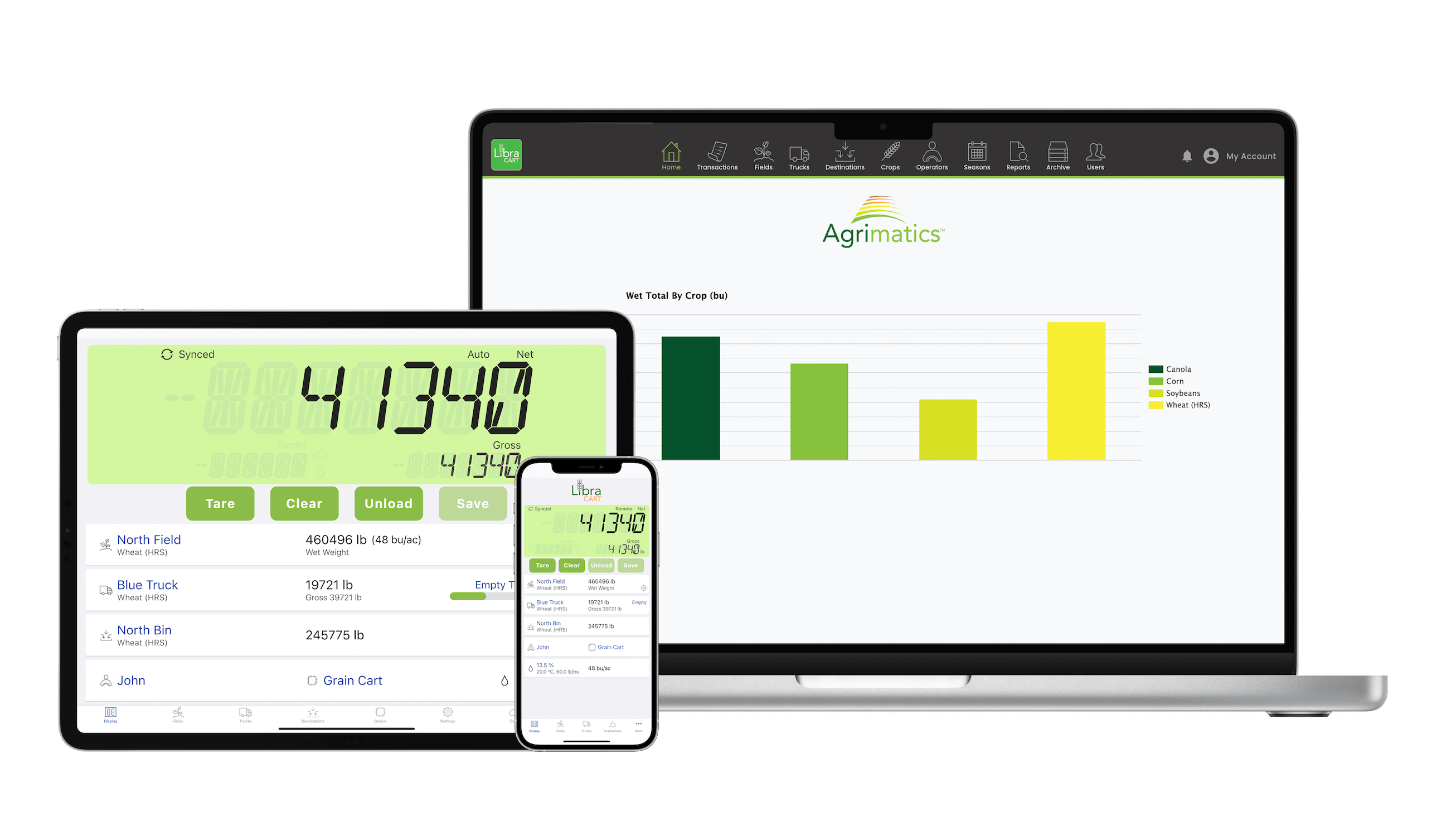
Protect your harvest data and manage it from anywhere
Export your detailed harvest records at any time. Share to crop insurance agents, agronomists, or others on your farm.
The cloud service automatically backs up your harvest data to keep it secure. Access it and edit it from anywhere, download harvest reports, connect to other farm software platforms, and more!
Free and Pro versions available.
See all features of the cloud serviceFrequently Asked Questions
USA: Central City Scale (https://ccscales.com/)
Canada: Triple Star Manufacturing. (https://triplestarmfg.ca/)
Australia: Hawk Engineering (http://hawkengineering.com.au/)
We recommend a tablet for the primary mobile device in the grain cart as it has a larger screen and can be easily mounted in the cab. Phones are great for remote displays from the combine or truck.
The Libra Harvest app uses very little storage space on your mobile device. When choosing a mobile device, the minimum set storage capacity is sufficient; it just depends on what else you want to use it for (photos, movies, music, etc.).
An Internet connection is required to sync all harvest data from the mobile device in the grain cart to other mobile devices in real-time, either through a cellular plan or a Wi-Fi hotspot.
Still have questions about Libra Cart?



