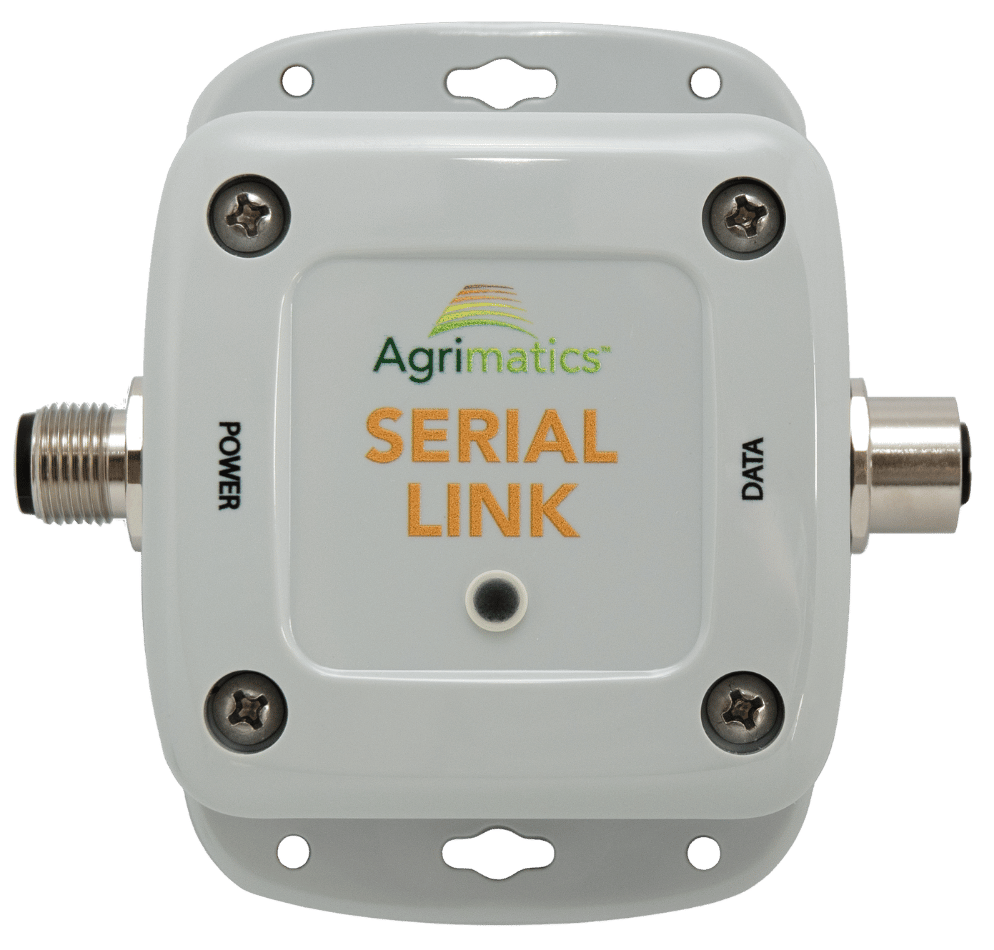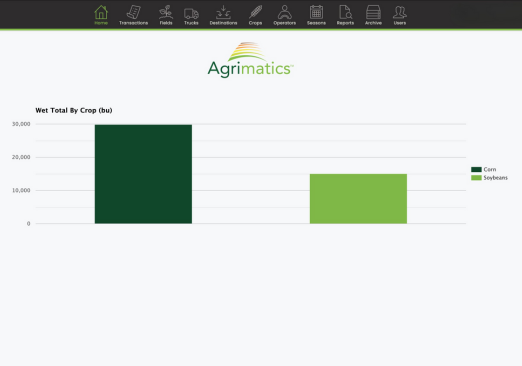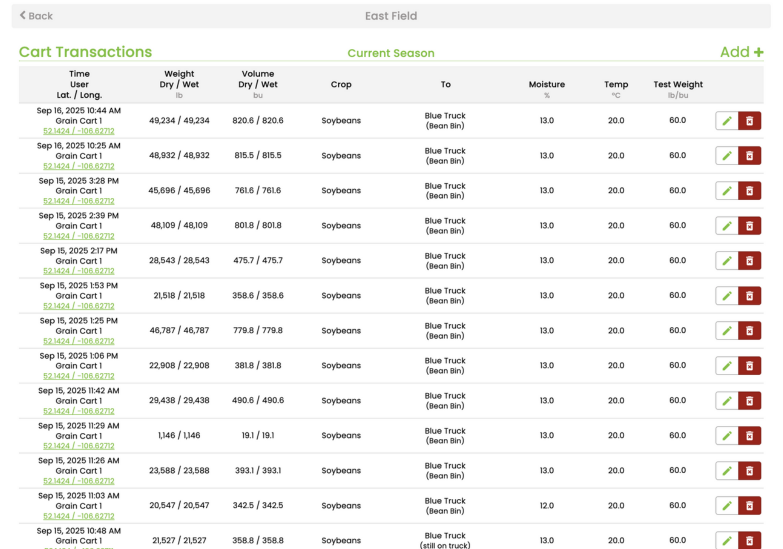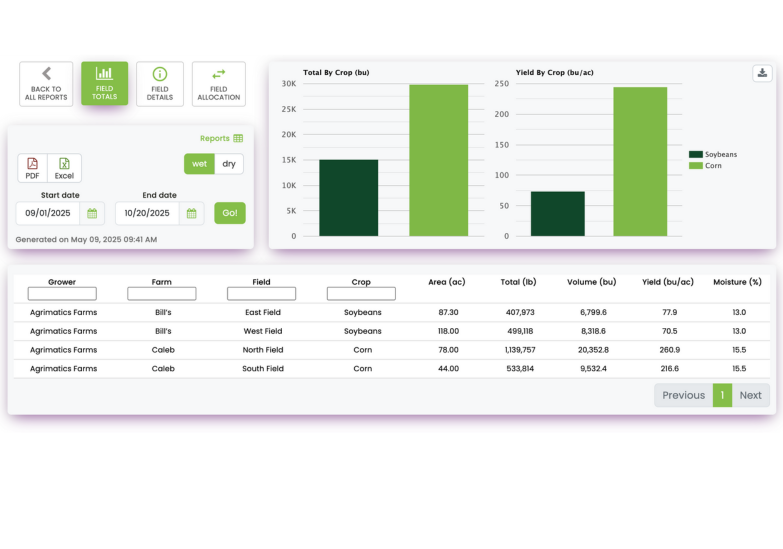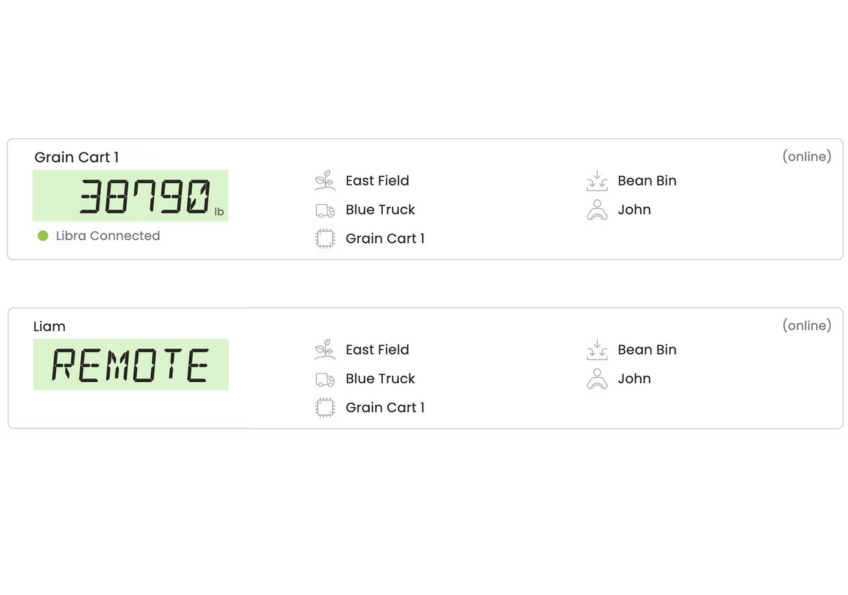Grain Cart Scale
The Libra Cart hardware connects to your grain cart’s load cells and uses Bluetooth® to wirelessly send data to the Libra Harvest app on your smartphone or tablet; eliminating the need for a traditional grain cart scale indicator in the cab. It automatically detects and records every unload; no PTO or additional sensors required. You get accurate, real-time harvest data without pressing any buttons, printing tickets, or writing anything down.
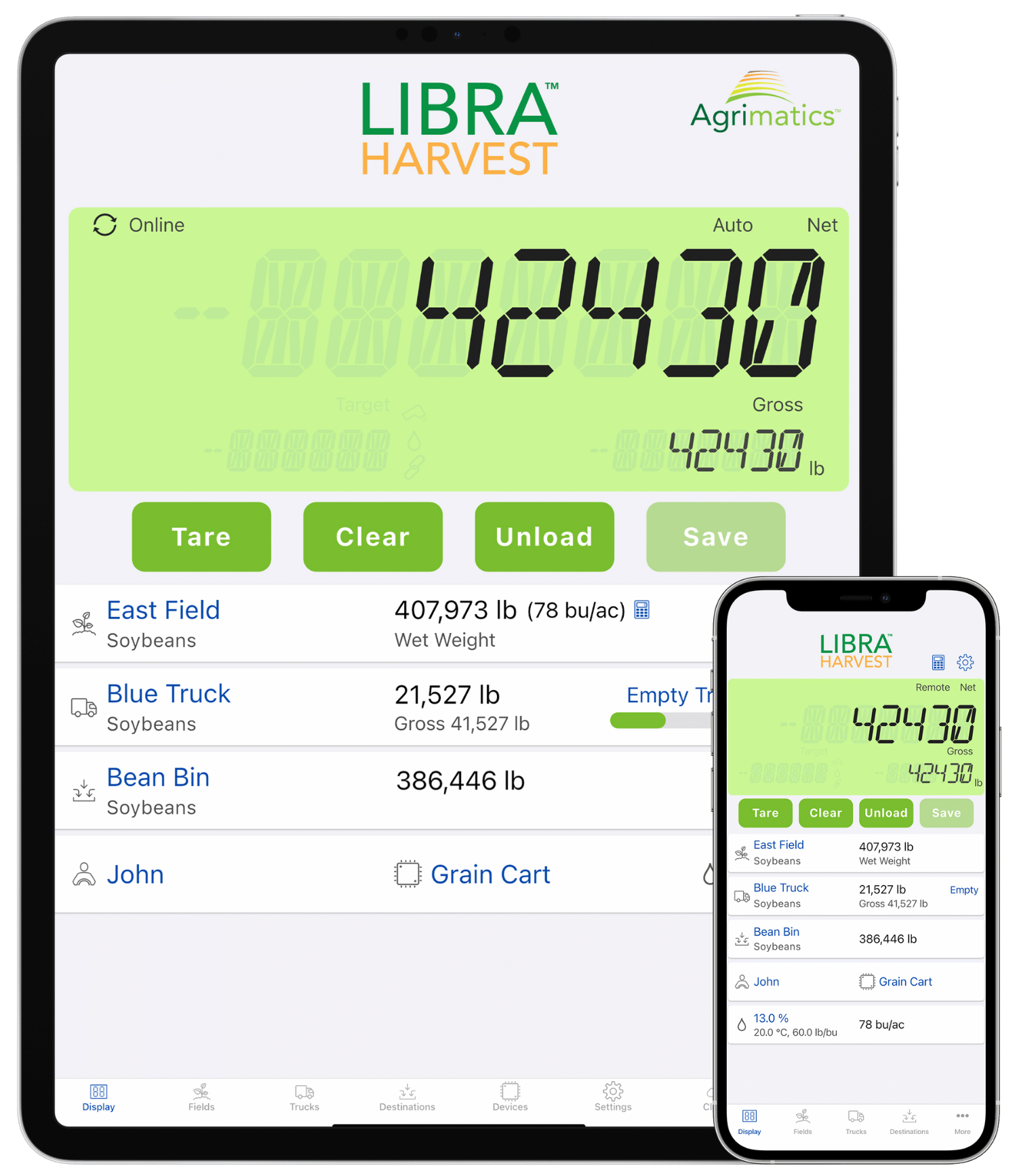
Libra Harvest App

Libra Cart Hardware
Testimonials
Top-Rated by Farmers. “It Just Works.”
Libra Cart is one of the highest-rated agtech products on the market and is the leading grain cart scale solution, trusted for its reliability, user-friendliness, and practical impact during harvest.
Plug and Play-
Ready When You Are
Libra Cart hardware installs in minutes. No wiring or cables across the hitch, so it’s easy to switch tractors when needed. It’s compatible with any grain cart that uses industry-standard load cells, so you’re ready to harvest without delays or the need to replace what you already have.
Use your existing iOS or Android phone or tablet, clearing up clutter in the cab.
The Libra Harvest app is compatible with iOS 13+ and Android version 9+).
Add your fields and crops manually, or import your fields and boundaries automatically with supported integrations*.
*Integrations are available with a Cloud Pro subscription.
Get started quickly with the Libra Harvest app, designed with simplicity in mind. Whether the grain cart operator is new to technology or tech-savvy, it’s easy for anyone to use.
Plug and Play–
Ready When You Are
Watch this install and demo by aTrippyFarmer on YouTube.
Hands-Free Harvest Records
No matter how hectic the season gets, Libra Cart automatically captures accurate harvest data that’s ready when you need it. By eliminating manual entry and reducing human error, it saves you time and effort—helping you manage your farm more efficiently and make smarter, data-driven decisions.
Automatically record the weight, date, time, and GPS location (latitude/longitude)* of every grain cart unload, along with the assigned field, truck, and destination.
When field boundaries are imported through supported integrations, each load is automatically assigned to the correct field.**
*If mobile device supports GPS capability.
**Integrations are available with a Cloud Pro subscription.
Rely on Libra Cart, which works entirely offline via Bluetooth®, to capture harvest data automatically even in areas without cellular service or internet access.
Sync your grain cart scale data to the cloud whenever an internet connection is available to back up your harvest records. Access them online anytime, anywhere, and recover your data if your mobile device is ever lost or damaged.
Hands-Free Harvest Records
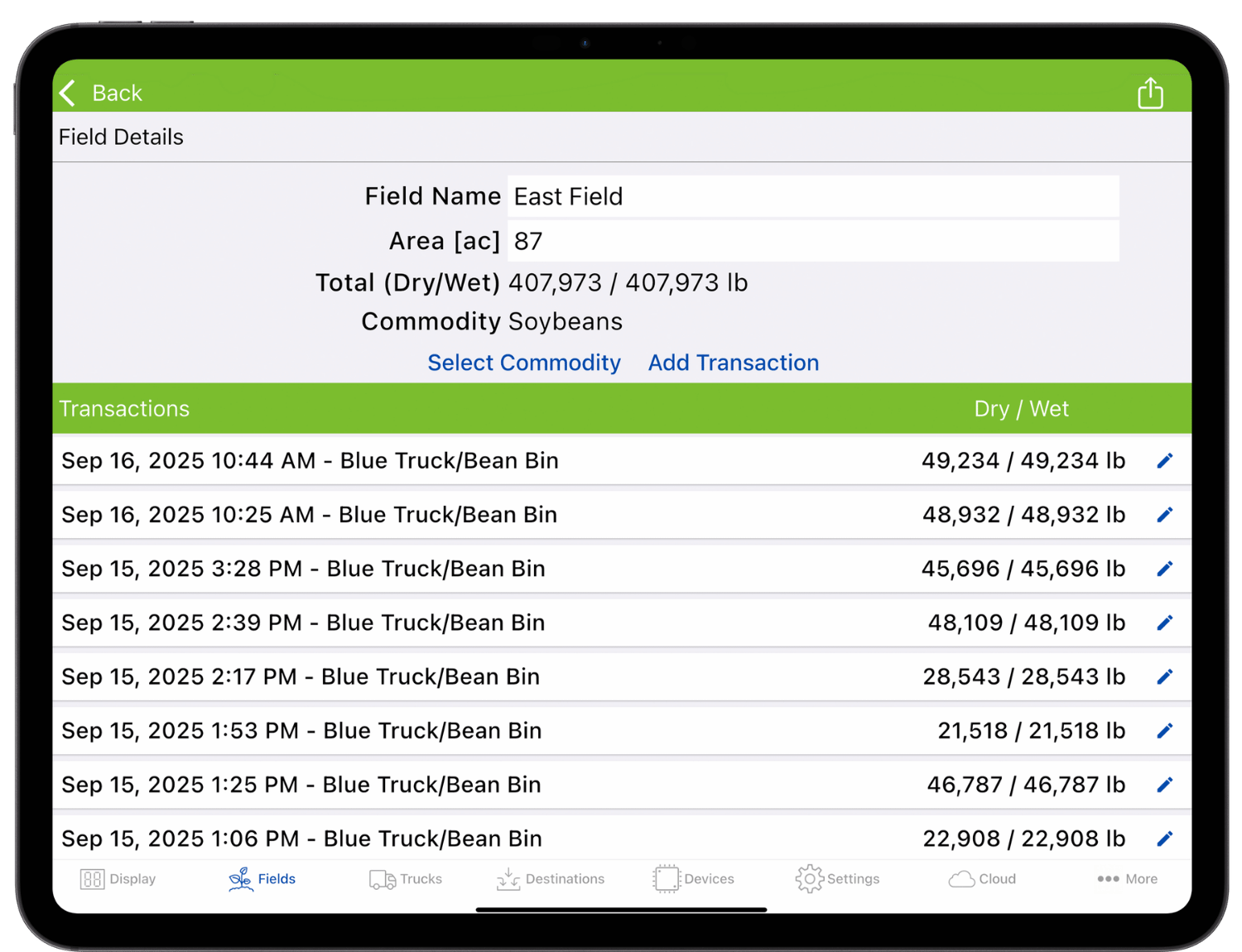
Harvest Together
Everyone plays an important role in harvest. Libra Cart keeps your team connected, whether they are in the grain cart, truck, bin site, or office. With seamless syncing across any device, Android or Apple, you can harvest together.
Use Libra Cart to calibrate your yield monitor by viewing live grain cart weights on a mobile device from the combine within 500 ft. using the app’s Remote Display feature.
Connect Libra Cart to an external scoreboard using the Serial Link module to display live grain cart weights at a glance, improving convenience and coordination during loading and unloading.
Sync harvest data across multiple phones or tablets so everyone on the team stays up to date: viewing field totals, unload transactions, and edit from their own device*. Whether you're using Android or iOS, all connected devices display the same real-time information.
*Data syncing is available with a Cloud Pro subscription.
Live Weight Viewing allows you to check grain cart weights from anywhere in real time on both our cloud website and Libra Harvest app.
Remote Control allows for remote control of the primary device connected to the grain cart. It lets authorized users select the Field, Truck, Destination, and more from the Live Weights screen.
Live Weight Viewing and Remote Control features are unlocked on accounts with at least 3 active Pro subscriptions.
John Deere’s Grain Harvest Weight Sharing feature allows operators to view the current weights of grain carts directly from a G4 or G5 John Deere Display and the Operations Center Mobile app. This feature is compatible with our system when used with our Serial Link hardware.
Harvest Together
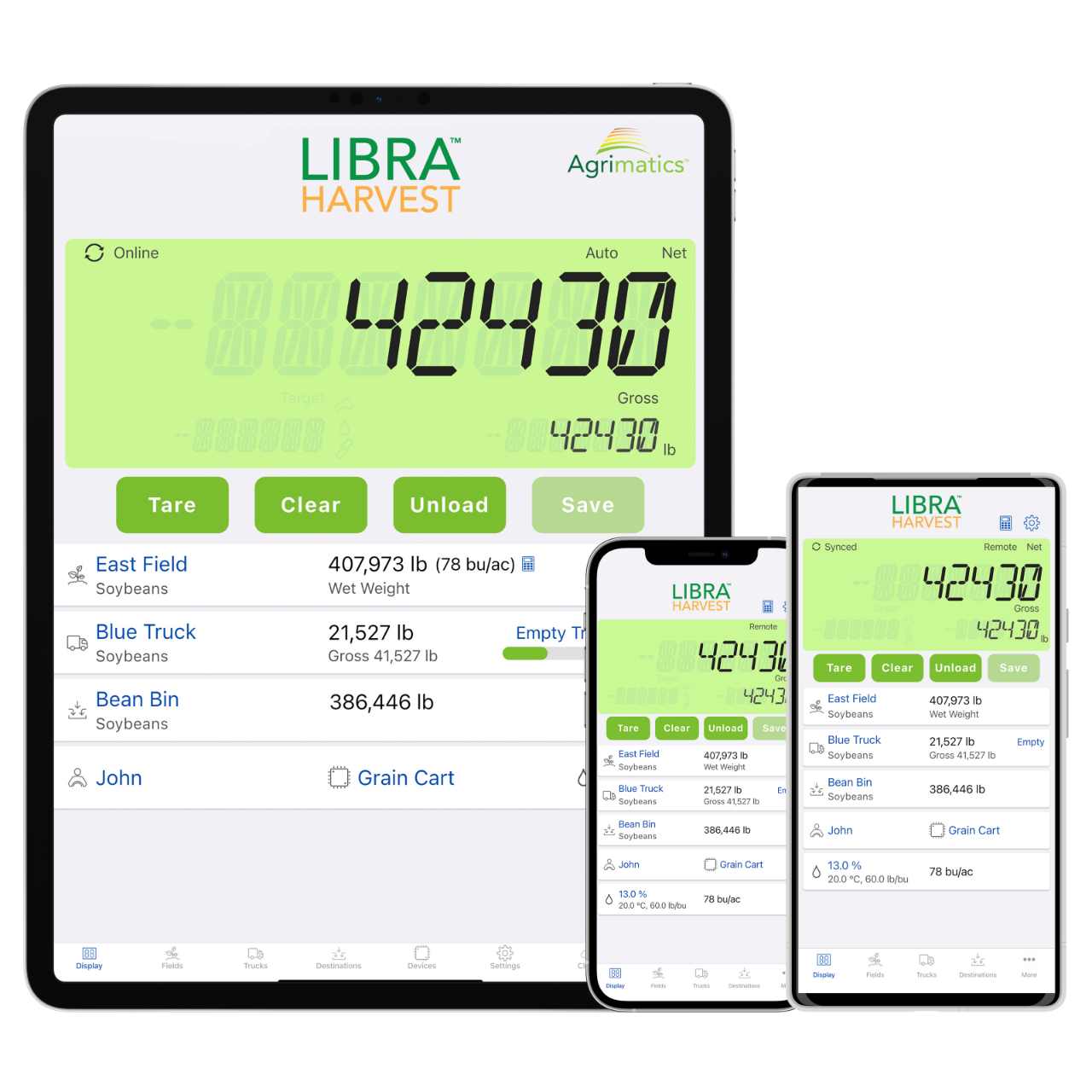
Make the Most of Your Harvest Data
Libra Cart gives you insight into your entire farm. With tools to track grain traceability, manage grain inventory, and compare field performance, you’ll stay organized, eliminate guesswork, and make confident, data-driven decisions.
Track how full each truck is from every grain cart before it leaves the field. Avoid overloading to stay road compliant and eliminate inefficient hauls.
Seamlessly connect Libra Cart with leading farm management software to save time, reduce manual entry, and keep your data in one place.
Transfer grain as it’s moved or sold to keep your inventory accurate, and monitor both incoming and outgoing loads so you’re never left guessing—or at risk of overselling. Run field trials by comparing yields to see which products and seed deliver the best return on your land.
Easily export and email harvest records directly from the Libra Harvest app, or generate detailed, customizable reports online. Compare year-over-year performance, simplify crop insurance filing, and quickly access the data you need for audits, planning, and reporting.
Make the Most of Your Harvest Data
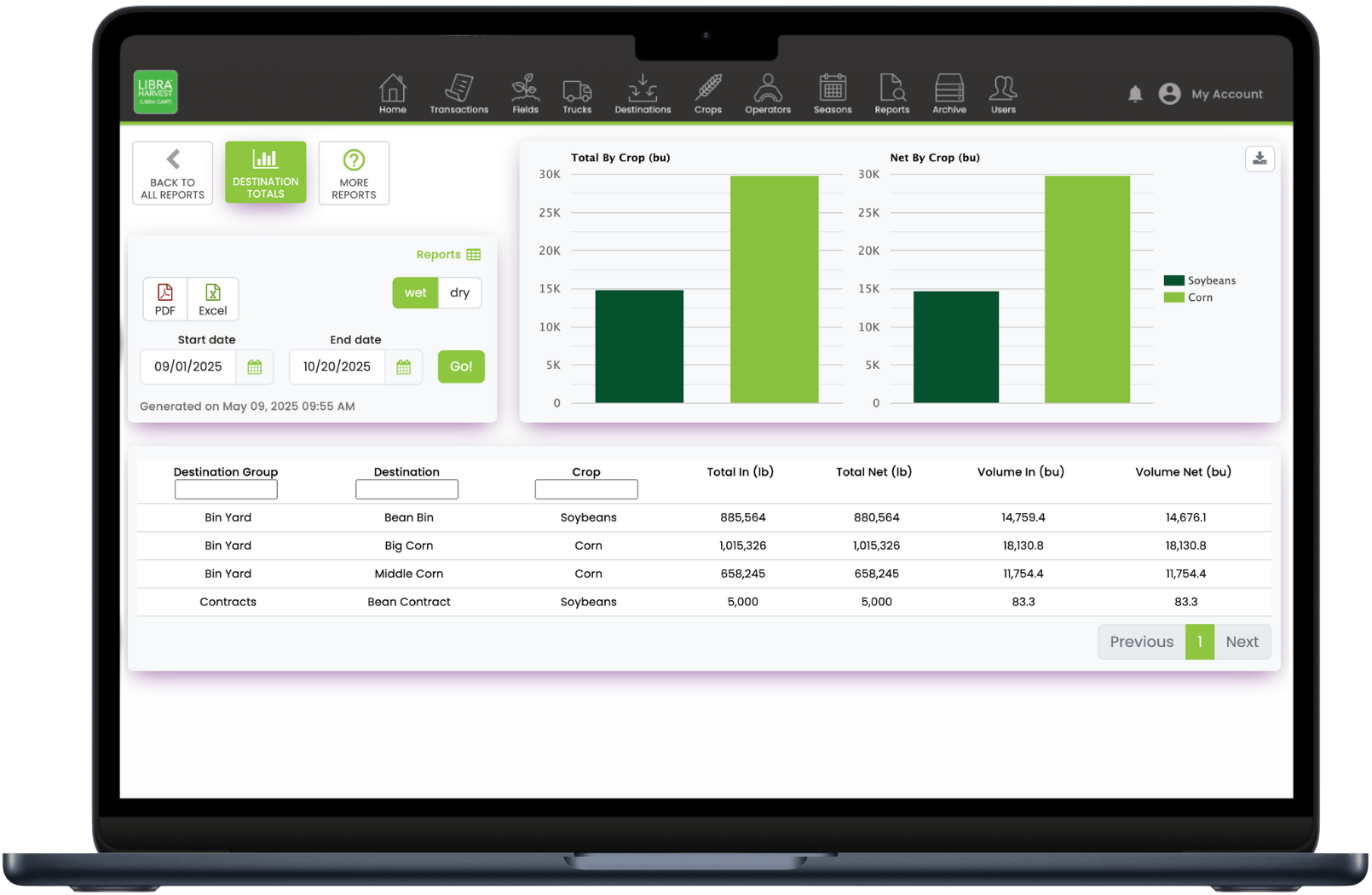
More Features
Automatic Field Selection
Automatically set the active field harvested using GPS and supported boundary integrations.
Integrations are available with a Cloud Pro subscription.
Moisture Sensor Support
Update grain moisture manually or automatically with a compatible moisture sensor available through Agrimatics distributors.
Truck Tracking
Monitor truck fill levels using the Tare Weight and Gross Vehicle Weight for the truck.
Customizable Display
Unit Preferences - Choose between viewing in wet/dry weights, metric or imperial units – and mix and match if desired (kg and bu/acre, for example).
Light and Dark Mode - Switch between light and dark themes to suit changing lighting conditions.
Calibration Calculator
Calibrate quickly by using our built-in calibration calculator.
Simply enter the suggested scale settings, note what our display reads once connected,
then compare to a certified elevator scale or trusted weight reference.
Load Editing
Add field notes and edit load details directly in the app to fix errors such as switching the field or bin.
Or create manual transactions for any grain that didn’t go through the grain cart.
Running Yield Calculator
Monitor yield and harvest progress with a built-in calculator
Season Management
Close out harvest seasons to reset totals and keep historical harvest data organized.
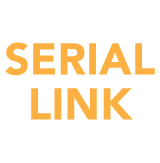
Serial Link is a data interface module compatible with all Libra Cart hardware models. It enables two key features that improve visibility, communication, coordination, and overall efficiency in the field: live grain cart weight display on external LED scoreboards, and John Deere Grain Harvest Weight Sharing, which allows real-time grain cart weights to be viewed on John Deere displays and in the Operations Center.
For Scoreboards

Connect to standard external LED scoreboards to display live grain cart weights clearly from a distance. Ideal for improved visibility during loading and unloading.
Requirements:
- Libra Cart grain cart scale hardware (all models supported)
- A compatible mobile device running the Libra Harvest app
- An external LED scoreboard (compatible with scoreboards with a J905 port/protocol)
- P0060 and P0070 connection cables
For Grain Harvest Weight Sharing

Use Serial Link to share real-time grain cart weights across your fleet via John Deere In-Field Data Sharing on Gen 4 or G5 displays and in the Operations Center Mobile app; reducing radio chatter and idle time, while improving harvest logistics.
Requirements:
- Libra Cart grain cart scale hardware (all models supported)
- A compatible mobile device running the Libra Harvest app
- P0080 and P0070 connection cables
- For compatibility details and requirements related to John Deere displays and software, please contact John Deere directly.
Agrimatics Cloud Service
Additional features are available with a Pro subscription.
Pro subscription unlocks additional features for Libra Harvest and Plant
BasicFree |
Pro$99 USD/year per device |
|
|---|---|---|
| Data Backup | Automatic data backup whenever device is connected to the internet. | Automatic data backup whenever device is connected to the internet. |
| Web Data Management | - | Add new fields, edit individual transactions, perform bulk updates (such as adjusting field moisture), and archive outdated field, truck, bin, and operator names online. |
| Multi-Device Data Syncing | - | All harvest transaction information automatically syncs across all Pro-enabled mobile devices.
Internet connection required for real-time syncing. |
| Harvest Reports | Account Summary and individual Field and Destination summaries. |
Gain access to the following eight reports in both CSV and PDF formats online:
|
| Farm Software Integrations | - |
|
| Live Weight Viewing (3+ Licenses Required) |
- | View live grain cart weights from anywhere, on another licensed mobile device, over the internet. |
| Remote Control (3+ Licenses Required) |
- | Authorized users can remotely control various current selections (Field, Truck, Destination, etc.) from another mobile device over the internet. |
BasicFree |
|
|---|---|
| Data backup | Automatic data backup whenever device is connected to the internet. |
| Web Data management | - |
| Multi-Device Data Syncing | - |
| Harvest Reports | Account Summary and individual Field and Destination summaries. |
| Farm Software Integrations | - |
| Live Weight Viewing (3+ Licenses Required) |
- |
| Remote Control (3+ Licenses Required) |
- |
Pro$99 USD/year per device |
|
|---|---|
| Data Backup | Automatic data backup whenever device is connected to the internet. |
| Web Data Management | Add new fields, edit individual transactions, perform bulk updates (such as adjusting field moisture), and archive outdated field, truck, bin, and operator names |
| Multi-Device Data Syncing |
All transaction information automatically syncs across Pro-enabled mobile devices.
Internet connection required for real-time syncing. |
| Harvest Reports |
Gain access to the following eight reports in both CSV and PDF formats:
|
| Farm Software Integrations |
|
| Live Weight Viewing (3+ Licenses Required) |
View live grain cart weights from anywhere, on another licensed mobile device, over the internet. |
| Remote Control (3+ Licenses Required) |
Authorized users can remotely control various current selections (Field, Truck, Destination, etc.) from another mobile device over the internet. |
Frequently Asked Questions
The Libra Cart hardware will replace any existing scale head; instead using Bluetooth® to send weights to a mobile device running the Libra Harvest app. You cannot use the system in conjunction with any existing scale head.
USA: Central City Scale (https://ccscales.com/)
Canada: Triple Star Manufacturing (https://triplestarmfg.ca/)
Australia: Hawk Engineering (http://hawkengineering.com.au/)
Alkaline batteries can be used temporarily, although can cause corrosion damage with extended use. It is recommended to not use an alkaline for more than a few days before replacing with a lithium.
Manual unloading is available for smaller loads or if preferred to automatic detection.
An internet connection is required to sync all harvest data from the mobile device in the grain cart to the cloud and other mobile devices in real time. Cellular plans or a Wi-Fi hotspot can work great while the device is in field.
Get Libra Cart for your grain cart today!
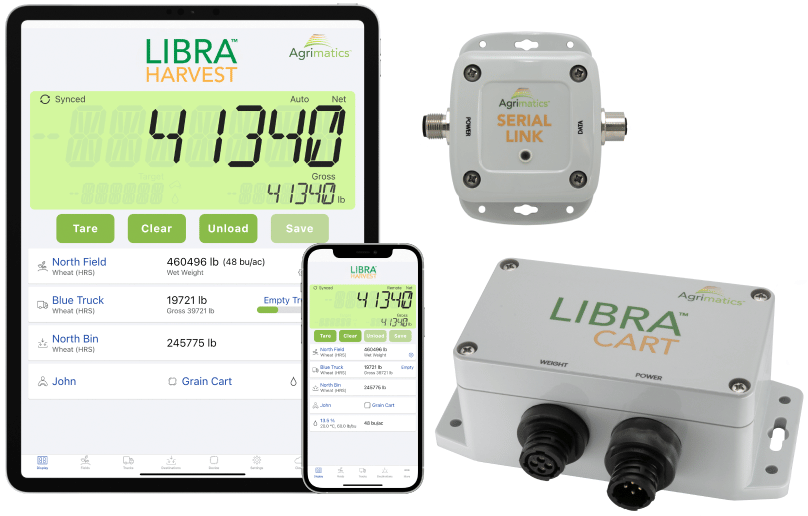
Not Sure What You Need? We Can Help.
Ensure you have the right parts to get Agrimatics working on your equipment